Pika Labs AI: is a cool tool that transforms text into animated videos in seconds. Just type your text on their easy-to-use website, and their smart AI generates 4-second animated videos in styles like anime or cinematic.

Customize the motion, download it for free – simple as that! It’s a neat way to make fun social media videos without the hassle of complex editing. Pika Labs makes video creation easy and revolutionary with the power of AI.
What is Pika Labs AI?
Pika Labs AI: Using cutting-edge machine learning techniques, Pika Labs is an AI video generator platform that creates brief, captivating videos from text or image suggestions. Pika Labs, created by Anthropic, is a free application that anybody can use to easily generate dynamic video content with just a text description.
Pika Labs uses an interface based on Discord to do business. In just a few minutes, users may begin producing AI-generated videos by simply joining the Pika Labs Discord channel. Natural language processing is used by the platform to interpret written cues and turn them into four-second, 24 frames-per-second films.
Based on the given text prompt, Pika Labs creates films in a variety of styles, including 3D animation, anime, cinematic, and more. The platform is ideal for personal projects, social media material, marketing videos, and more because of its intuitive design, creative flexibility, and excellent output quality.
How Does Pika Labs AI Work?
Pika Labs utilizes advanced artificial intelligence to seamlessly convert text to video. Here is an overview of how the Pika Labs AI video generation process works:
- Text Analysis: Pika Labs’ natural language processing algorithms analyze the structure, tone, and content of input text prompts. This is key for determining the video’s style and narrative.
- Visualization: Based on its analysis, the AI generates relevant images, scenes, and visual representations that align with the text prompt’s context.
- Asset Selection: Pika Labs selects appropriate visual assets like images, clips, and animations from its extensive database to visualize the text narrative.
- Video Assembly: The platform combines the generated scenes and assets into a coherent, seamless video with smooth transitions.
- Narration Integration: Pika Labs integrates text-to-speech technology to add suitable narration to the video, enhancing storytelling.
- Customization: Users can customize motion, speed, aspect ratio, and other elements to refine the video output.
- Sharing: Once finalized, the AI-generated video can be downloaded and shared across platforms.
The end result is a short, high-quality video that brings the user’s text prompt to life quickly and creatively.
Pika Labs AI Features
Pika Labs offers a robust set of features that make AI video creation simple, efficient, and fun:
| Feature | Description |
| Free Platform | No subscription or charges to use |
| Text & Image Prompts | Input text or upload images to create videos |
| 4 Second Videos | Current video length is fixed at ~4 seconds, 24 fps |
| Diverse Styles | Anime, 3D, cinematic – various styles supported |
| Discord Interface | Easy access via Discord bot |
| Customization | Control motion, speed, zoom, and more |
| Community | Collaborative community for discussing AI innovations |
| Compatibility | Integration with platforms like Discord, cross-device support |
| One-Click Editing | Hassle-free editing for quick refinements |
| Img2Vid & Text2Video | Powerful features to simplify video creation |
Pika Labs is a feature-rich platform, but it’s still in its infancy, thus output consistency and quality may differ. However, because of its features, it’s among the most adaptable free AI movie makers out there right now.
Benefits of Using Pika Labs AI
Pika Labs AI offers immense value as a text-to-video generator:
- Easy to Use: Its user-friendly interface and straightforward instructions make it ideal for novices.
- Time Savings: Creating videos automatically is a far faster process than editing them by hand.
- Savings: No need for pricey video editing gear and software thanks to free access.
- Creative Flexibility: With unique animations, effects, and other features, users can realize their most imaginative visions.
- Superior Quality: Pika Labs creates captivating, expertly produced videos that are just as good as those produced by professionals.
- Innovation: The seamless integration of AI and human creativity to create customized video content.
- Accessibility: This democratizes the process of making videos, making them easily created by anyone.
- Scalability: Assists people and brands in producing video content at the appropriate scale.
- Community: Encourages producers to work together to push the boundaries of AI-enabled video innovation.
For personal projects, social media, real estate, marketing, and beyond, Pika Labs makes video creation incredibly fast, affordable, and creative.
Is Pika Labs Free to Use?
Yes, Pika Labs is completely free to use! Users can sign up and access the full suite of Pika Labs AI video generation capabilities without any financial commitment.
While Pika Labs continues to develop the technology, the platform is available for free during its beta testing period. There aren’t any usage restrictions in place for now, and making films is completely free. It has been confirmed by Pika Labs that free unlimited access will be available beyond the beta phase.
Pika Labs’ free access makes it the perfect choice for anyone wishing to use artificial intelligence (AI) to create movies for their small business, hobby, or freelancing work. Before deciding on future paid programs, larger enterprises can also benefit from free testing.
How to Access and Use Pika Labs AI
Accessing Pika Labs AI is quick and straightforward in just a few simple steps:
- Visit the Pika Labs website at pika.art to access the platform.
- Sing in with your Google or Discord account on the website.
- Enter the prompt and hit the generate button.
- Customize with available settings as needed before sharing your video widely.
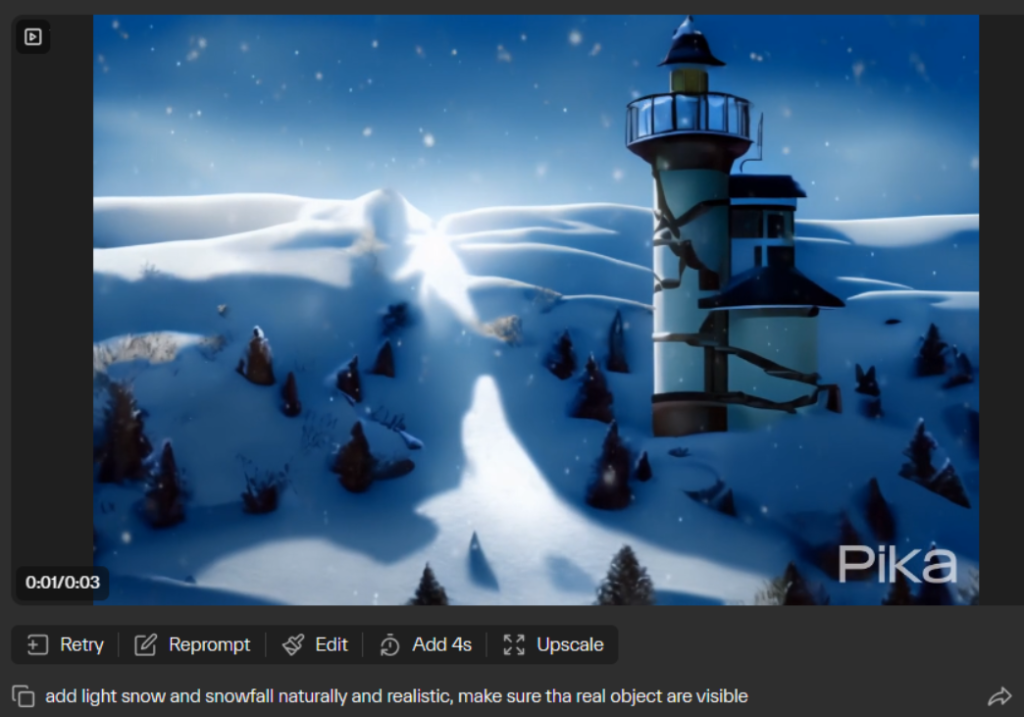
The Discord bot interface makes accessing Pika Labs AI a breeze. With just a text prompt, anyone can start creating fun, engaging videos within minutes.
How to Use Pika Labs AI on PC and Mobile
Pika Labs AI functions well on mobile and PC platforms. How to utilize it on both is as follows:
On PC
Open any browser on your Windows or Mac PC.
- Go to pika.art and sign in.
- Join the Pika Labs Discord from the browser.
- Use the Discord web or desktop app to access Pika Labs and create videos.
- Type prompts in text channels and generate videos.
- Download videos directly to your computer.
On Mobile
Install the Discord app on your iPhone or Android phone.
- Log into Discord and join the Pika Labs server.
- Navigate to the #create-video channel.
- Type a text prompt to generate a video.
- Tap to preview and download videos to your phone.
- Share instantly on social media or other apps.
The Discord mobile app offers full access to Pika Labs for on-the-go video creation and sharing from your smartphone.
Conclusion:
Pika Labs is a free and fun platform for creating captivating films in a snap. Using just a few text prompts, you can turn your imaginative ideas into videos quickly, thanks to its user-friendly AI-powered text-to-video feature. It’s a simple and enjoyable way to get into video creation without any fuss. Pika Labs makes turning text into engaging videos super easy.
