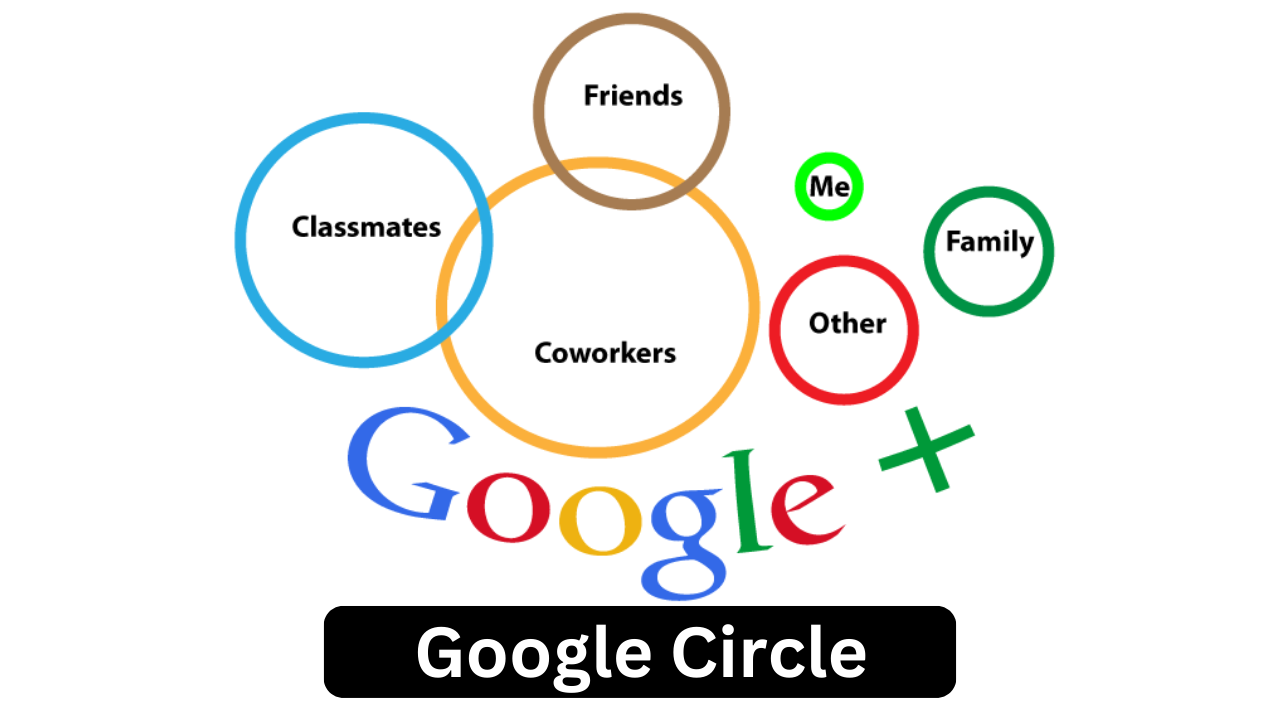How To Use Google Circle To Search: With Circle to Search, Google is making searching even more versatile. Building on the success of Google’s Search Generation Experience, they introduced Search to Circle in 2024 at Samsung’s Unpacked event, alongside the Galaxy S24.

This shows how Google and Samsung are working closely, putting pressure on other companies to prioritize their products.
In the Google Labs’ Search Generative Experience (SGE) experiment, users can expect AI-powered responses to their queries.
Circle Search is practical—you can search with just a circle, highlight, or scribble. It’s useful for exploring niche topics, shopping from pictures or videos, inspecting items, and gaining a deeper understanding of various subjects like plants, board games, museums, and more.
The collaboration between Google and Samsung is bringing innovative features, making searching and exploring more intuitive for users.
What is Google Circle Search
The Google Lens feature, which lets us search for items, translate chosen text, extract text, and seek for products, is something that we have all been using. Previously, we had to start the Lens or access it through the sidebar; with Google’s new Circle to Search, we have more flexibility to use it from anywhere.
We may now use the Lens by tapping the home screen, and then to get further information, we can circle, highlight, scribble, or tap. You can also browse through any images or movies, but there are also spaces set aside for advertisements.
This will be useful for conducting online searches. Google has updated its multimodal AI-powered search engine so that users can now search both text and images.
Google Circle Search is Coming to Android
It won’t be exclusive to Samsung gadgets. Future upgrades will provide this capability to more Android devices. Google has already stated that a limited number of high-end Android smartphones.
Such as the Google Pixel 8 and Pixel 9 Pro, will get access to this feature. Above all, it will work in all major languages and regions.
You have the option to choose between circling, highlighting, sketching, or tapping, despite the term Circling. Everything is compatible with it, including other objects, products, and text in films.
Google Lens was updated in 2022 with Google’s AI-powered multisearch functionality. Additionally, users must actively enable this setting from the device’s settings as it is not enabled by default.
You shouldn’t be concerned about this if you’ve been concerned about Google monitoring your screen activity. It can only be triggered by prolonged pressing or holding the device’s home button or navigation bar.
How to Activate a Circle Search
Before using it, you need to enable it in the device’s settings. By default, it’s disabled.
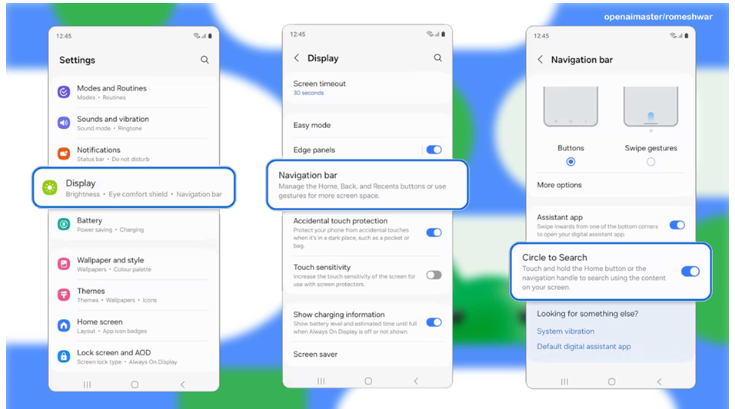
- Open the device settings.
- Head over to the display.
- Go to the navigation bar, and then toggle to enable the circle to search.
After you enable Circle to Search, you can begin using this on your device. However, if you accidentally trigger it or have issues, then you can disable it.
How to Use Google Circle to Search
Make sure your device is up to date with the most recent version in order to utilize this feature. We shall take a cue from one example. It appears to have been driven by the Google Gemini Nano/Pro under the hood, enabling more precise details.
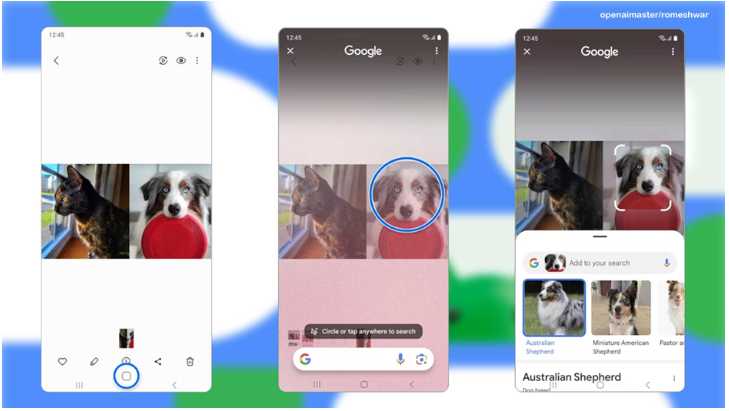
Let’s say you were searching Instagram for a “Outfit of the Day” video, but the creator failed to tag or disclose the company or item.
- Hence, to activate the search circle while on the page with the photographs and videos, long-press the navigation bar or home button.
- When it activates, the screen will become covered in a glittery appearance that verifies that you can circle the desired item in the bottom panel’s Google Search results.
- Then, using your favorite motion, highlight the items you wish to search for online, be it text extraction, related product discovery, or anything else.
- The search results with comparable photos or items will then appear at the bottom, including SGE content. Click on the item or product, copy the text if it’s there, give the number a call.
If you don’t succeed, try circling the things once more to make the highlighted areas larger for better outcomes. In addition, you can use the Google Search Bar located at the bottom of the page to pose additional queries regarding the products you have searched for, such as “Why are these so popular”.
This week, Google apps for iOS and Android in the US released an overview of AI-Powered Multisearch (available in English only). Anyone who meets those requirements is welcome to participate; beta opt-in is not required.
Conclusion
Google’s Circle to Search makes things easier. No more screenshots and Google Lens hassle. Just tap the home button, draw a circle, and highlight or scribble on items. No need to switch between apps for searches, and it’s not limited to premium phones – even less fancy ones might get it this year. Stay tuned for updates!