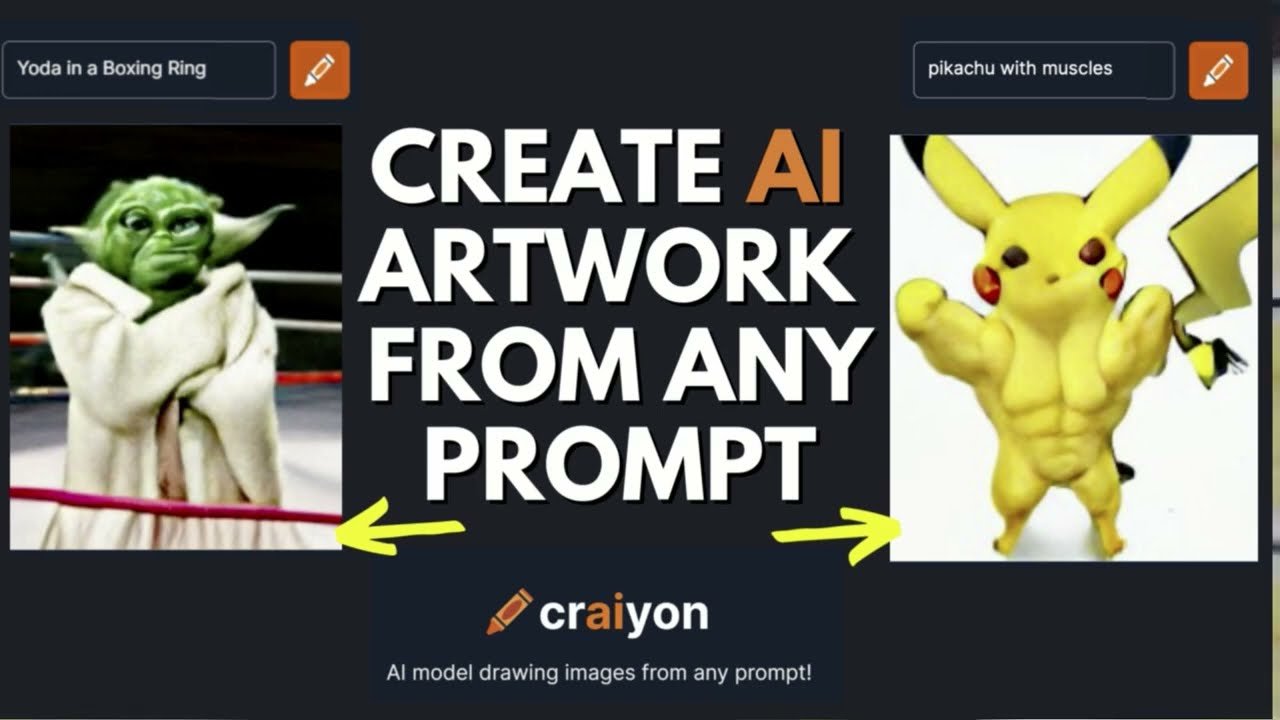Craiyon AI: Craiyon AI, formerly known as DALL-E Mini, is a cool new AI that turns text into awesome images. Just give it a few words, and Craiyon will create all sorts of imaginative pictures. Want better results.

Make your descriptions clear and specific. Add details about the scene, specify the style or mood, mix different elements, or include actions. Play around with it, and you’ll get a bunch of creative and fun images with Craiyon AI.
Craiyon AI
Say hello to E-mini, aka Craiyon – the hot new tech star and our community’s top pick for AI art creation! Created by our CEO and AI guru, Boris Dayma, Craiyon is your go-to free AI image generator, not just making images but reshaping the AI art game. Jump into the creative ride with us and let Craiyon bring your imagination to colorful life.
How to Use Craiyon AI
Getting Started with Craiyon
Getting started with Craiyon is quick and easy. Just go to the Craiyon website and you can immediately start using the tool without needing an account.
To generate images, you simply enter a text prompt describing what you want to see, and Craiyon will create it. The interface is very intuitive, but here are a few tips to get the most out of Craiyon:
Describing Your Desired Image
The key to getting good results is writing effective prompts. Be as descriptive as possible about what you want to see in the image. Specify things like:
- The subject matter
- Physical attributes
- Colors
- Style (realistic, cartoon, abstract etc.)
- Background details
You can write full sentences and little stories if you want. The more imaginative your description, the more original the artwork is likely to be.
Using Negative Prompts
As well as describing what you want to see, you can also specify things you don’t want to appear using negative prompts. Prefix unwanted objects with “no”, “not”, “avoid” etc.
For example:An astronaut riding a horse on Mars, no people
This helps Craiyon better generate your intended image.
Choosing Art Styles
When generating images, you can pick between different art styles:
- Illustration: A detailed hand-drawn illustration
- Painting: An artistic painting
- Photo: A realistic photographic image
The style you choose changes the output, so experiment to see which you prefer.
Interpreting and Tweaking Results
After entering a prompt and hitting “Draw”, Craiyon will generate a panel of 9 related images. They won’t always match your request perfectly, so review the results and pick your favorite.
If none of the images are quite right, you can click back to the prompt and edit it to better convey what you want. Sometimes very minor tweaks to the wording makes a big difference in the output.
Describe any unwanted aspects of the images, and add details that were missing. Then hit Draw again for a new batch of images.
It often takes a few tries experimenting with different prompts to get an ideal image from Craiyon.
Upscaling Images
Once you have an image you like, you can click the “Upscale” button to enlarge and enhance it using super-resolution. This sharpens details and makes the images clearer.
Upscaling takes around 20 seconds, after which you’ll have a highly detailed version of the image to view and save.
Downloading and Sharing Your Creations
When you’ve created an image you want to keep, click the “Save” icon below it to download the image file to your device. You can also share images directly from Craiyon to social platforms like Twitter and Facebook.
The downloaded images are watermarked with the Craiyon logo. To get an unmarked copy you can screenshot the image before saving it.
Your downloaded Craiyon creations are free to use however you want.
Getting More Advanced with Prompts
You can create increasingly complex prompts to fine-tune the output as you get more Craiyon experience.
The following advice is for quick engineering:
- Make use of thorough scenario descriptions: To produce more vivid visuals, set up the scenario with loads of visual elements.
- Give the camera angle details: To specify the framing, use terms like “aerial view” or “close up portrait shot.”
- Include evocative adjectives: Make use of visceral adjectives and emotional terms such as “gloomy,” “serene,” and “eerie.”
- Describe the media: You may propose “impressionist oil painting” as an example of an art form.
- Give the topic personality: Consider the characteristics of “a curious young astronaut” as a subject.
- You have more control over the AI the more inventively you can prompt it. Approach writing prompts as an artistic endeavor.
Craiyon Tips and Tricks
Here are some more suggestions for maximizing your use of Craiyon:
- Simple, direct prompts are usually the most effective. Steer clear of complicated language.
- Explain the background scene and the subject in the foreground.
- For added variety, you can input numerous prompts at once, separated by commas.
- Try deleting the cache in your browser if the images remain the same after adjusting the prompt.
- You must create an account and activate the NSFW mode in order to access NSFW material.
- If you reach the rate limit, try again in an hour or receive additional generations by following Craiyon on Twitter.
The Prospects for AI-Generated Art in the Future
An intriguing look into the future of AI-generated art is provided by Craiyon. Although still in its early stages, the underlying technology is advancing quickly.
AI art tools will enable a greater number of individuals to effortlessly transform their imaginative ideas into stunning pictures as AI algorithms continue to progress. This has far-reaching effects on advertising, entertainment, media, the arts, and more.
AI image generation might get to the point where it can imitate any painter or style in the years to come. For the time being, nevertheless, Craiyon’s allure stems from its quirky interpretations and propensity for the fantastical.
We’ve only just begun to explore AI’s creative possibilities. Why not take a ride on Craiyon and see what you may imagine today? Your ability to conjure up stunning pictures with just words may.
Conclusion
I believe this tutorial covered all the essential elements for creating original AI artwork using text prompts with Craiyon AI. Because Craiyon generates AI images quickly, for free, and easily accessible, it’s a wonderful tool to work with.
Describe any situation that comes to mind, use prompt engineering to let your imagination run wild, and see what hilariously bizarre pictures Craiyon comes up with! Simply keep improving your descriptive questions until the images correspond to your mental images.
Although the technology is still in its infancy, it already has artistic potential. Let’s continue encouraging AI creativity in a positive way to support the development of human imagination. What are you going to make today?
Craiyon AI, Craiyon AI Tool, Craiyon AI 2024, Craiyon AI App, Craiyon AI Web